Running a Docker container web UI with Portainer
Portainer is a web UI for managing docker containers. It lets you view your entire Open edX platform at a glace. Try it! It’s really cool:
docker run --rm \
--volume=/var/run/docker.sock:/var/run/docker.sock \
--volume=/tmp/portainer:/data \
-p 9000:9000 \
portainer/portainer-ce:latest --bind=:9000
You can then view the portainer UI at http://localhost:9000. You will be asked to define a password for the admin user. Then, select a “Local environment” to work on; hit “Connect” and select the “local” group to view all running containers.
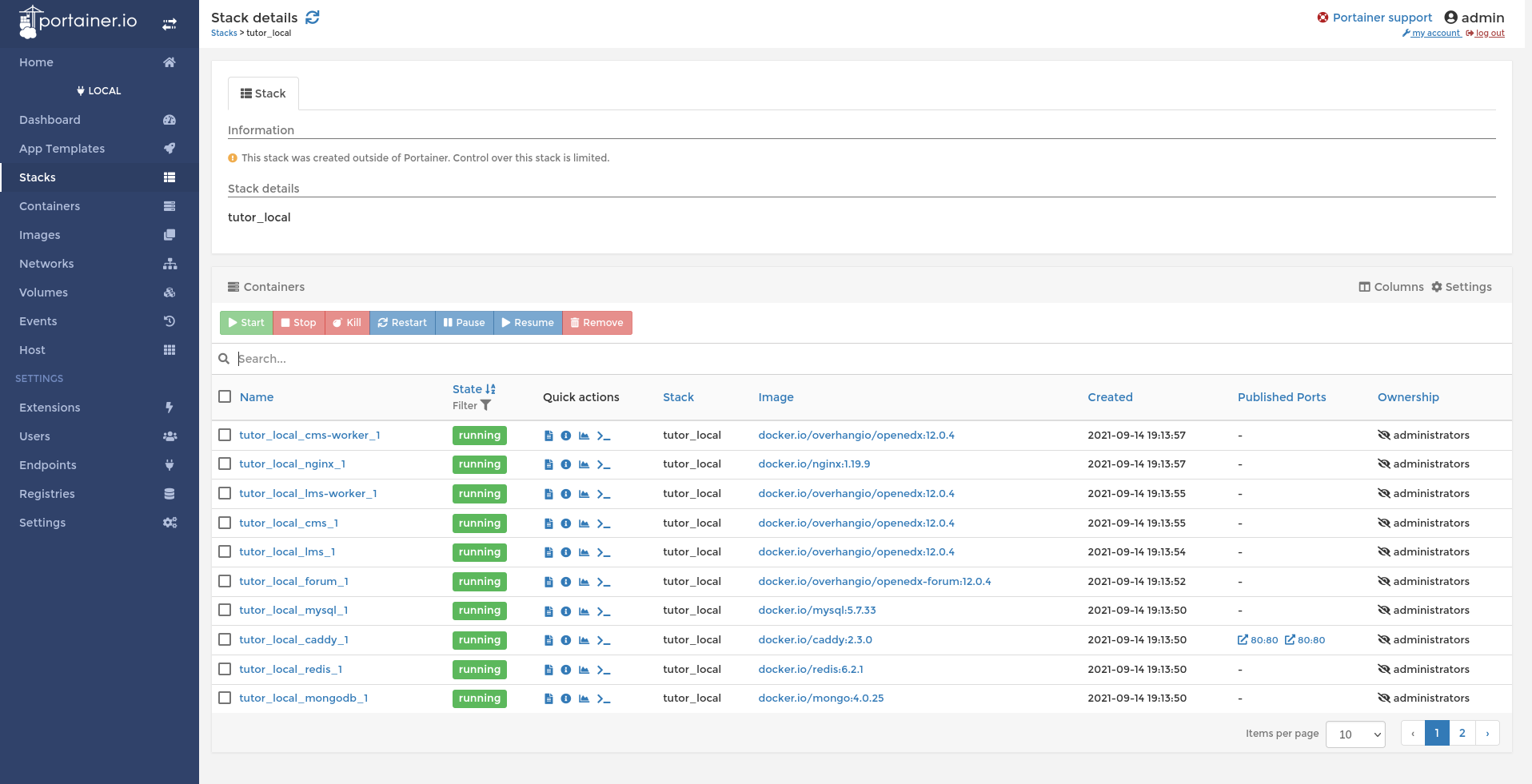
Among many other things, you’ll be able to view the logs for each container, which is really useful.